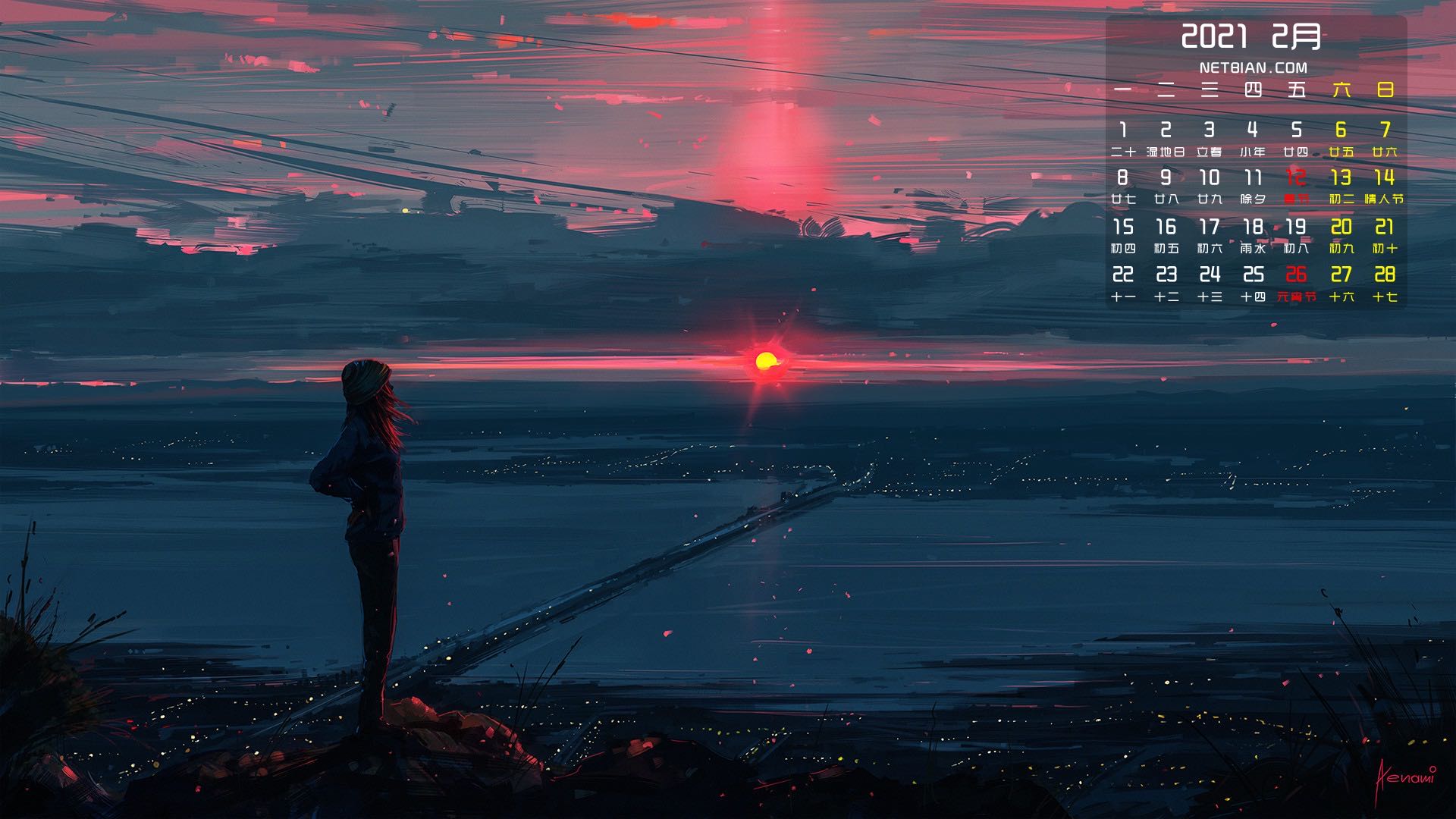
在使用Caffe训练网络的时候,往往会在train的prototxt里对图像有一些预处理操作、例如做resize、对训练数据减去均值等,在实际推理的时候我们还需把输入图像resize到网络输入的大小,必要的时候还需要做图像通道的transpose。在用PyCaffe进行推理的时候,这些操作需要使用caffe的transformer来实现,本文记述prototxt的预处理键值
通过查看Transformer对象的源代码可以知道有哪些方法:
class Transformer:
"""
Transform input for feeding into a Net.
Note: this is mostly for illustrative purposes and it is likely better
to define your own input preprocessing routine for your needs.
Parameters
----------
net : a Net for which the input should be prepared
"""
def __init__(self, inputs):
self.inputs = inputs # inputs存的是一个name和shape的字典,比如 {'data':(1,3,256,340)}
self.transpose = {} # Transformer中的这些参数全部是字典dict
self.channel_swap = {}
self.raw_scale = {}
self.mean = {}
self.input_scale = {}
def __check_input(self, in_):
if in_ not in self.inputs:
raise Exception('{} is not one of the net inputs: {}'.format(
in_, self.inputs))
def preprocess(self, in_, data):
"""
Format input for Caffe:
- convert to single
- resize to input dimensions (preserving number of channels)
- transpose dimensions to K x H x W
- reorder channels (for instance color to BGR)
- scale raw input (e.g. from [0, 1] to [0, 255] for ImageNet models)
- subtract mean
- scale feature
Parameters
----------
in_ : name of input blob to preprocess for
data : (H' x W' x K) ndarray !!!!输入data必须是单个image,后面有限制
Returns
-------
caffe_in : (K x H x W) ndarray for input to a Net
"""
self.__check_input(in_)
caffe_in = data.astype(np.float32, copy=False)
transpose = self.transpose.get(in_)
channel_swap = self.channel_swap.get(in_)
raw_scale = self.raw_scale.get(in_)
mean = self.mean.get(in_)
input_scale = self.input_scale.get(in_)
in_dims = self.inputs[in_][2:] # in_dims即inputs设定的shape的(H,W)
# 检查输入data的(H,W)是否与in_dims一样,注意这里[:2]限制了输入data只能是单个iamge
if caffe_in.shape[:2] != in_dims:
caffe_in = resize_image(caffe_in, in_dims)
if transpose is not None:
caffe_in = caffe_in.transpose(transpose)
if channel_swap is not None: # 如果没有transpose第一维不是通道,这里会报错吧。。。
caffe_in = caffe_in[channel_swap, :, :]
if raw_scale is not None:
caffe_in *= raw_scale
if mean is not None:
caffe_in -= mean
if input_scale is not None:
caffe_in *= input_scale
return caffe_in
def deprocess(self, in_, data):
"""
Invert Caffe formatting; see preprocess().
"""
self.__check_input(in_)
decaf_in = data.copy().squeeze()
transpose = self.transpose.get(in_)
channel_swap = self.channel_swap.get(in_)
raw_scale = self.raw_scale.get(in_)
mean = self.mean.get(in_)
input_scale = self.input_scale.get(in_)
if input_scale is not None:
decaf_in /= input_scale
if mean is not None:
decaf_in += mean
if raw_scale is not None:
decaf_in /= raw_scale
if channel_swap is not None:
decaf_in = decaf_in[np.argsort(channel_swap), :, :]
if transpose is not None:
decaf_in = decaf_in.transpose(np.argsort(transpose))
return decaf_in
def set_transpose(self, in_, order):
"""
Set the input channel order for e.g. RGB to BGR conversion
as needed for the reference ImageNet model.
Parameters
----------
in_ : which input to assign this channel order
order : the order to transpose the dimensions
"""
self.__check_input(in_)
if len(order) != len(self.inputs[in_]) - 1: #注意,这里只比较设定shape的后3维
raise Exception('Transpose order needs to have the same number of '
'dimensions as the input.')
self.transpose[in_] = order
def set_channel_swap(self, in_, order):
"""
Set the input channel order for e.g. RGB to BGR conversion
as needed for the reference ImageNet model.
N.B. this assumes the channels are the first dimension AFTER transpose.
Parameters
----------
in_ : which input to assign this channel order
order : the order to take the channels.
(2,1,0) maps RGB to BGR for example.
"""
self.__check_input(in_)
if len(order) != self.inputs[in_][1]:
raise Exception('Channel swap needs to have the same number of '
'dimensions as the input channels.')
self.channel_swap[in_] = order
def set_raw_scale(self, in_, scale):
"""
Set the scale of raw features s.t. the input blob = input * scale.
While Python represents images in [0, 1], certain Caffe models
like CaffeNet and AlexNet represent images in [0, 255] so the raw_scale
of these models must be 255.
Parameters
----------
in_ : which input to assign this scale factor
scale : scale coefficient
"""
self.__check_input(in_)
self.raw_scale[in_] = scale
def set_mean(self, in_, mean):
"""
Set the mean to subtract for centering the data.
Parameters
----------
in_ : which input to assign this mean.
mean : mean ndarray (input dimensional or broadcastable)
"""
self.__check_input(in_)
ms = mean.shape
if mean.ndim == 1:
# broadcast channels
if ms[0] != self.inputs[in_][1]:
raise ValueError('Mean channels incompatible with input.')
mean = mean[:, np.newaxis, np.newaxis]
else:
# elementwise mean
if len(ms) == 2:
ms = (1,) + ms
if len(ms) != 3:
raise ValueError('Mean shape invalid')
if ms != self.inputs[in_][1:]:
raise ValueError('Mean shape incompatible with input shape.')
self.mean[in_] = mean
def set_input_scale(self, in_, scale):
"""
Set the scale of preprocessed inputs s.t. the blob = blob * scale.
N.B. input_scale is done AFTER mean subtraction and other preprocessing
while raw_scale is done BEFORE.
Parameters
----------
in_ : which input to assign this scale factor
scale : scale coefficient
"""
self.__check_input(in_)
self.input_scale[in_] = scale在Python中有很典型的用法:
import numpy as np
import sys,os
# 设置当前的工作环境在caffe下
caffe_root = '/home/xxx/caffe/'
# 我们也把caffe/python也添加到当前环境
sys.path.insert(0, caffe_root + 'python')
import caffe
os.chdir(caffe_root)#更换工作目录
# 设置网络结构
net_file=caffe_root + 'models/bvlc_reference_caffenet/deploy.prototxt'
# 添加训练之后的参数
caffe_model=caffe_root + 'models/bvlc_reference_caffenet/bvlc_reference_caffenet.caffemodel'
# 均值文件
mean_file=caffe_root + 'python/caffe/imagenet/ilsvrc_2012_mean.npy'
# 这里对任何一个程序都是通用的,就是处理图片
# 把上面添加的两个变量都作为参数构造一个Net
net = caffe.Net(net_file,caffe_model,caffe.TEST)
# 得到data的形状,这里的图片是默认matplotlib底层加载的
transformer = caffe.io.Transformer({'data': net.blobs['data'].data.shape})
# matplotlib加载的image是像素[0-1],图片的数据格式[weight,high,channels],RGB
# caffe加载的图片需要的是[0-255]像素,数据格式[channels,weight,high],BGR,那么就需要转换
# channel 放到前面
transformer.set_transpose('data', (2,0,1))
transformer.set_mean('data', np.load(mean_file).mean(1).mean(1))
# 图片像素放大到[0-255]
transformer.set_raw_scale('data', 255)
# RGB-->BGR 转换
transformer.set_channel_swap('data', (2,1,0))
# 这里才是加载图片
im=caffe.io.load_image(caffe_root+'examples/images/cat.jpg')
# 用上面的transformer.preprocess来处理刚刚加载图片
net.blobs['data'].data[...] = transformer.preprocess('data',im)
#注意,网络开始向前传播啦
out = net.forward()
# 最终的结果: 当前这个图片的属于哪个物体的概率(列表表示)
output_prob = output['prob'][0]
# 找出最大的那个概率
print('predicted class is:', output_prob.argmax())
# 也可以找出前五名的概率
top_inds = output_prob.argsort()[::-1][:5]
print('probabilities and labels:')
for i in top_inds:
print(i,output_prob[i], labels[i])Resize
注意到,Transformer并没有提供resize的接口,其实在:
transformer = caffe.io.Transformer({'data': net.blobs['data'].data.shape})这里会自动指定输入图像的shape,之后调用preprocess:
net.blobs['data'].data[...] = transformer.preprocess('data',im)会自动做resize。
手动指定mean
一般caffe的数据集会提供mean的binary文件,但有的时候一些train的脚本不会使用到这个文件,举个例子,这是一个针对imagenet的train.prototxt:
layer {
name: "data"
type: "Data"
top: "data"
top: "label"
include {
phase: TRAIN
}
transform_param {
mirror: true
crop_size: 224
mean_value: 104
mean_value: 117
mean_value: 123
}
data_param {
source: "../ilsvrc12_lmdb_shrt_256/ilsvrc12_train_lmdb"
batch_size: 128
backend: LMDB
}
}这时候该怎么办呢,这部分含义是,对R、G、B通道减去104、117、123,所以需要:
mean = np.ones([3, 224, 224], dtype=np.float)
mean[0,:,:] = 104
mean[1,:,:] = 117
mean[2,:,:] = 123
transformer.set_mean('data', mean) # subtract the dataset-mean value in each channel 图像的保存
这里,我推荐大家使用opencv、因为PIL.Image这个库我使用了有很多不方便的地方。
saveim = transformed_image.transpose((1, 2, 0))
cv.imwrite(filepath, saveim)
image = cv.imread(image)
image = image.transpose((2,0,1))
Comments